Samsung J700H Android 7.1 Stable ROM 100% Tested
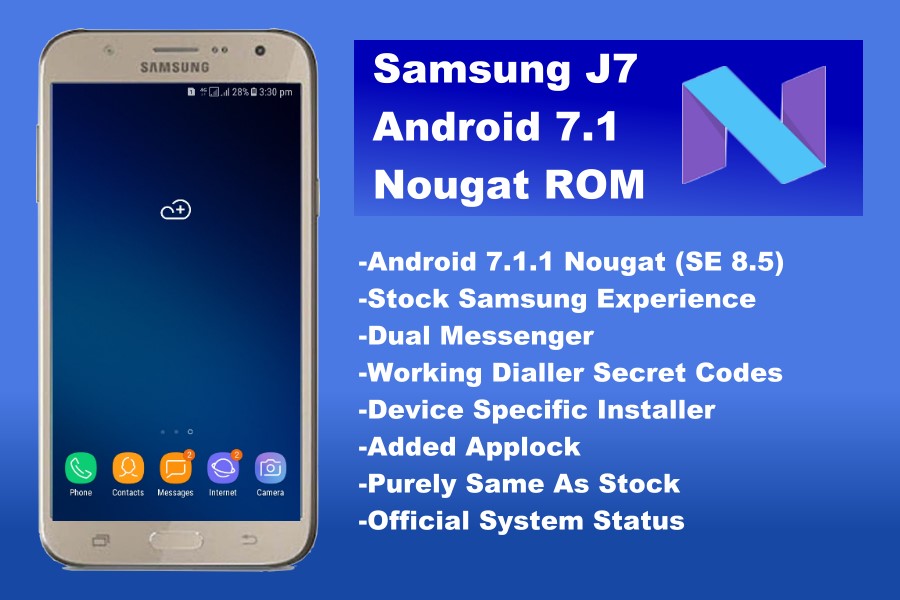
This custom ROM, developed by Mdmaher, is named "SE 8.5 V1.3" and is compatible with various Samsung models, including J700F/H/M, J7108, J710FN, A310F/Y/M, A510F/Y/M, and A710F/Y/M. However, we have only tested it on the J700H model, and it works flawlessly without any bugs.
Please note that installing a custom ROM may void your device's warranty and may not be supported by the manufacturer. Before proceeding, ensure you back up your data and follow the instructions carefully. We have provided all the necessary files and instructions below. Please proceed with caution and at your own risk.
Pre-requirements Downloads
Step-by-Step Instructions:
1. Download ROM and CSC files:- Download the SE 8.5 V1.3 ROM file and the corresponding CSC (Country Specific Code) file for your region.
- Ensure you download the correct files for your device model (J700H) and country.
- Transfer both files to your phone's internal storage.
2. Boot into Download Mode:
- Press and hold the Volume Down, Home, and Power buttons simultaneously to enter Download Mode.
- Release the buttons when the warning screen appears.
3. Flash TWRP Recovery via Odin Tool:
- Connect your device to your computer using a USB cable.
- Open the Odin Tool and select the TWRP recovery image file.
- Click the Start button to complete the flashing process.
4. Boot into TWRP Recovery and format data:
- Boot your device into TWRP recovery mode.
- Select the "Wipe" option and choose "Format Data" to erase all data on your device.
- This step will delete all your data, so ensure you have backed up your important data before proceeding.
5. Install SE 8.5 V1.3 ROM and CSC file:
- In TWRP recovery, select the "Install" option and choose the SE 8.5 V1.3 ROM file.
- Install the CSC file similarly.
- Reboot your device into the system.
Important:
Make sure you have backed up your data before proceeding. Installing a custom ROM may void your device's warranty and may not be supported by the manufacturer. Proceed with caution and ensure you follow the instructions carefully.






Post a Comment