Nokia 5 (TA-1053) Screen Lock Reset + FRP Bypass Without PC
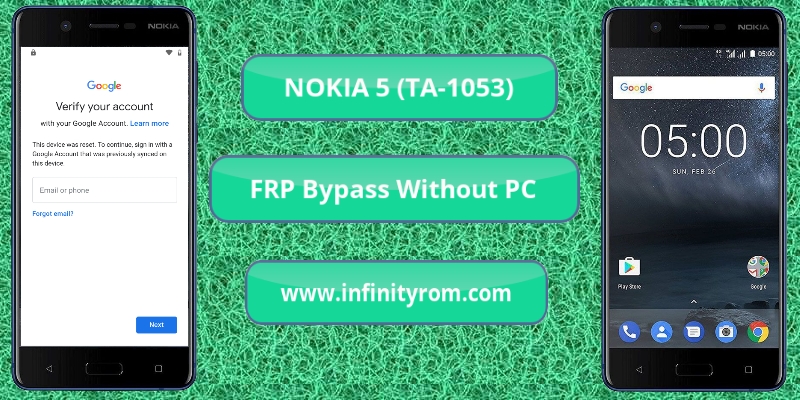
FRP means Factory Reset Protection, FRP is the latest security feature on Android phones. When you factory reset, your phone asks for a google account that was previously synced on your phone. No other person can use your phone easily after resetting it unless he remembers your google account.
Inside this post, you will learn how to factory reset Nokia 5 to remove screen lock or pattern lock and how to remove or reset the FRP lock on the Nokia 5 (TA-1053) smartphone that has Android 9.0, and a non-removable battery. This method will also work on the Nokia 5 latest security 2020 where no talkback mode method is working. Note that this method is 100 percent tested by me on Nokia 5 TA-1053. Kindly read the instructions and apply them carefully.
How To Hard Reset Nokia 5 To Remove Pattern
- First of all, Turn OFF the phone, Make sure the phone is charged at least 30%.
- Plugin the charger with the phone and wait until the battery sign appears.
- Press and hold the Vol Up + Power button together until the Android icon appears.
- To see the recovery menu press and hold the Power button and press once the Vol Up button.
- Within the menu select the wipe data/factory reset option and press the Vol Up button to confirm.
- Similarly, select wipe cache partition, at last, select reboot system now.
- Now pattern lock (Screen Lock) has been removed successfully.
How To Bypass FRP On Nokia 5 - Step By Step Guide
-
Turn ON the phone, you should see Welcome Screen on the setup wizard.
- Tab on LET'S GO and connect the phone to the Wi-Fi network.
- Once the phone connected to the internet, Insert the Pin Locked SIM card.
- Now enter the pin code, Tab and hold on Android Setup, and tab on the small blue icon.
- Choose Browser app ⇒ Opening links.
- Select Youtube from the list and click on Notifications.
- Advanced ⇒Additional setting in the app ⇒About.
- Click on Google Privacy Policy, Google Chrome will open.
- Go to this shorturl.at/uxAIV link and download QuickShortcutMaker APK.
- Install QuickShortcutMaker and open it.
- Search for Settings ⇒Settings ⇒Try.
- From the setting, Tab on Security and location ⇒ Screen pinning.
- Turn ON the option Lock device when unpinning.
- Choose screen lock Fingerprint + PIN, Enter the pin 0000, and tab the NEXT button.
- Go back to the welcome screen to complete Setup Wizard, enter 0000 when it asks for the PIN Code.















Post a Comment