Infinix Hot Note (X551) MT6592 FRP/Pattern Remove One Click Free Tool
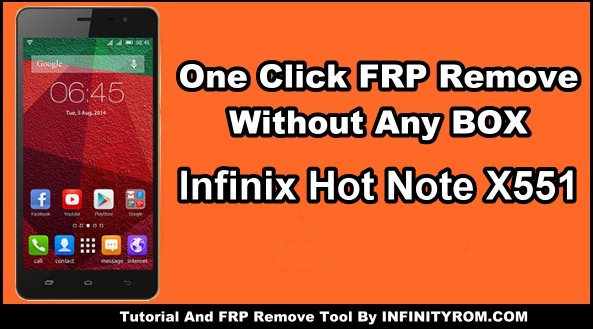
FRP Removing Info By Miracle Thunder Tool
Connecting to Phone,Wait..Connected to Phone.
CPU: MT6592 SW:0000 Ver: CA00
Downloading Boot8 ...
EMMC Size: 0x0386000000
Flash Type: EMMC
INT/EXT RAM Size: 0x20000/0x40000000
Reading infr(EMMC)...
BT_ADDR:000046659201
WIFI MAC:78FFCA89E45C
IMEI1:3534486xxxxxxxx
IMEI2:3534486xxxxxxxx
id:X551-G808-A1-L-20151218
version:5.1
model:INFINIX-X551
brand:INFINIX
manufacturer:INFINIX
Done.
Definition Applied
1. Power Off Phone , Remove Battery, Insert Battery Back
2. Insert USB cable. In some cases Required Hold BootKey
3. Use Miracle Boot Key In cases Boot key not Find
4. Battery Should be Charged more then 50%
Waiting for USB Port...
Set MediaTek PreLoader USB VCOM (Android) (COM35)
Connecting to Phone,Wait..
Connected to Phone.
CPU: MT6592 SW:0000 Ver: CA00
Downloading Boot8 ...
EMMC Size: 0x0386000000
Flash Type: EMMC
INT/EXT RAM Size: 0x20000/0x40000000
Reset Setting...
Verify...Done.
>>Done.(Need to wait a few minutes the phone is switched)
Required Files
How To Remove Infinix Hot Note FRP/Pattern With Free Tool
- Download and install MTK USB drivers on your PC.
- Turn OFF antivirus, download and extract Miracle Thunder Tool on your PC.

- Click on MTK tab then go to the Custom Setting tab, select the model from the list.
- Click on the Unlock/Fix tab, chose option Clear Setting/FRP then click on the Start button.
- Power OFF phone, remove the battery, insert the battery back to the phone and connect the phone with PC via USB data cable.

- The process will start, once FRP removed Done message will appear, disconnect the phone from PC and restart it.






Post a Comment