Samsung FRP Remove Tool FRP Hijacker v1.0
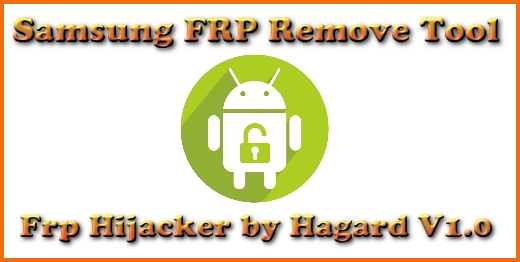
Samsung FRP Hijacker Features
FRP Hijacker Software is a little Samsung FRP bypass instrument which enables you to bypass and remove Samsung FRP lock in one single click. Download Samsung FRP Hijacker 2017 and remove FRP lock utilizing FRP Hijacker device effectively.
Samsung FRP Hijacker Software causes you to evacuate or remove Factory reset security lock in download mode [Odin Mode] and no compelling reason to utilize any blend records. Same as it can fix soft brick on the gadget. On the off chance that you need you may utilize telephone dialer FRP remove technique to evacuate FRP lock on Samsung utilizing FRP Hijacker apparatus. In other hands, you empower ADB mode to remove Google account check through the adb mode.
- Highlights Of All Samsung FRP Hijacker Tool
- Expel Samsung FRP 2017 Remove Samsung FRP 2018
- Expel or Bypass Samsung FRP in Download Mode [ODIN MODE]
- Ne need to utilize Combination documents to Bypass Samsung FRP 2018/2017
- You may utilize Phone Dialer to remove Samsung FRP [ Phone Dialer strategy to remove FRP]
- Empower ADB utilizing All Samsung FRP Hijacker apparatus
- ADB SAMSUNG FRP Remover Software
FRP Hijacker Tool will remove Samsung Android phone in ADB mode enabled.
Remove Samsung FRP 2017 in Download Mode (No Need Combination Files)
Softbrick fixer and Phone Dialer (To bypass Google Account)
ADB Enabler Tool and ADB FRP Remover
File Size: 1.12MB
File Type: RAR
File Link: Mediafire
How to use FRP Hijacker Tool
- First, you must have Net Framework 4.5.2 installed to run FRP Hijacker Tool.
- Download and install Samsung USB Drivers on your PC.
- Download and install Net Framework 4.5.2 on your PC.
- Download and install FRP Hijacker Tool on your PC and launch it.
- Power OFF your phone. Connect the device with PC in Download Mode (For Download Mode> Press and hold Volume Down + Home + Power button at the same time, release buttons when you see warning sign then press Volume UP to continue).
- Click on FRP Hijack option, scan port, select your device model in the list, chose Remove FRP option then click on HIJACK IT button.

- Once all is done your device will reboot automatically.






Really helpful FRP Hijacker With Password Free
ReplyDeleteEnter your comment...sm-t510 stock in download mode after from hijacker
ReplyDeleteFlash with latest firmware...
Delete