Required Files
- Android MTK Drivers For PC
- Miracle Thunder Tool v2.82
How to remove Evok Power Lite FRP - Tutorial
- Download and install MTK (MediaTek Drivers) on your PC.
- Download and extract Miracle Thunder Tool.
- Turn OFF Antivirus if you have installed on your PC.
- Right click on Miracle_Thunder.exe and run as Administrator.
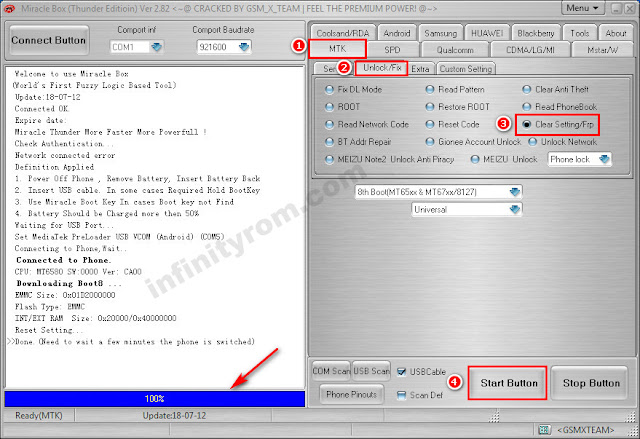
- Click on MTK tab then Unlock/Fix then Clear Setting/Frp finally click on Start Button.
- Power OFF phone, Remove battery, Insert battery back, then insert USB data cable.
- Phone will be connected wait until done message appear.

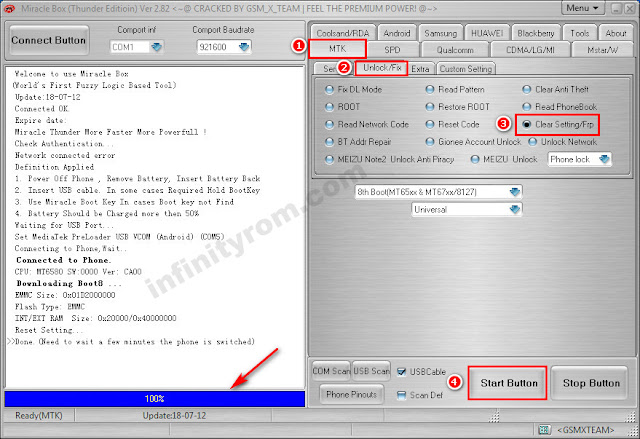






Post a Comment