Required Files
- Nokia MTK Drivers For PC
- Miracle Thunder Tool v2.58
How To Unlock Security Code On Nokia 105 TA-1034
- Download and extract Nokia MTK Drivers.
- Install Nokia MTK Drivers 32bit or 64bit according to your operating system.
- Turn OFF your antivirus first then download and extract Miracle Thunder Tool, after extracting open Miracle_Thunder.exe.
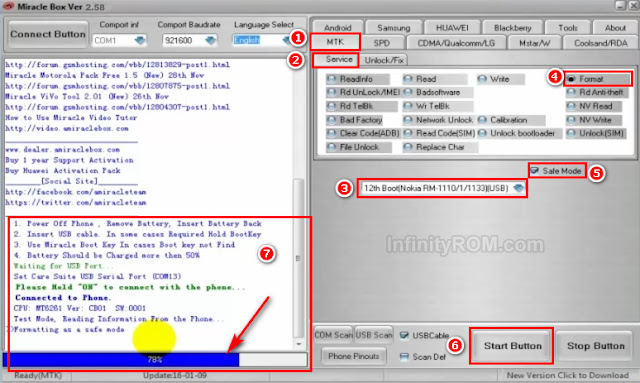
- Click on MTK tab then click on Service.
- Select 12th Boot, Select Format option, check on Safe Mode then click Start Button.
- Power Off phone, remove battery, insert battery again and connect phone with PC using USB data Cable.
- Do not unplug cable during formatting process.
- When process is completed you will see Done message.

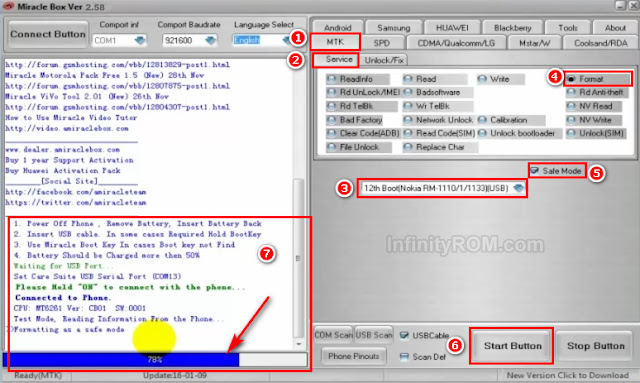






Post a Comment