Unlock Bootloader Huawei Honor 3C H30-U10 With SP Flash Tool
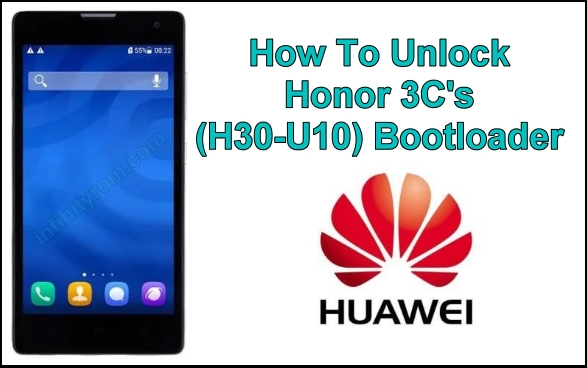
Download and extract required files from below and follow the simple steps.
Required File
How To Unlock Bootloader - Step by step guide
- Install the MTK USB drivers on your PC (Skip this step if already installed)
- Open SP Flash Tool and click on Scatter-loading, select MT6582_Android_scatter.txt from 3C_Unlock folder.

- Now enable Write Memory from Window drop down menu.

- Switch to Write Memory TAB, Select EMMC, Click Open Raw Data button and select preloader_huawei82_wet_jb5.bin from 3C_Unlock folder, Write Begin Address to '0x800' and Container Length to '0x1B0EC' then click on Write Memory button.

- Remove battery from phone and connect with PC via USB data cable and wait until GREEN circle displayed. Writing succeeded, now remove USB data cable from phone.

- Now go back to Download TAB, click on Download button, warning message will appear click Yes to continue, connect phone with PC via USB data cable without battery and wait until GREEN circle displayed.

- Congratulations you have successfully unlocked Huawei Honor 3C Bootloader.






Thank you because you have been willing to share information with us. we will always appreciate all you have done here because I know you are very concerned with our. Quincy Locksmith & Supply
ReplyDeletethanks bro nice work
ReplyDelete