Galaxy Alpha G850S (SK Telecom Korea) Convert To G850F Official 100% Tested

Info and features of custom ROM
This complete guide will show you that how to convert Samsung Galaxy Alpha G850S (SKT Telecom) Korean model into Galaxy Alpha Official Stock ROM G850F. It is Korean language fixed ROM and also works on G850K and G850L model. This ROM is build on the base of G850FXXU2CPB2 official model. ROM has already root access permission, very fast and stable. It is Korean bloatware fixed and multi language supported. Below is ROM screenshot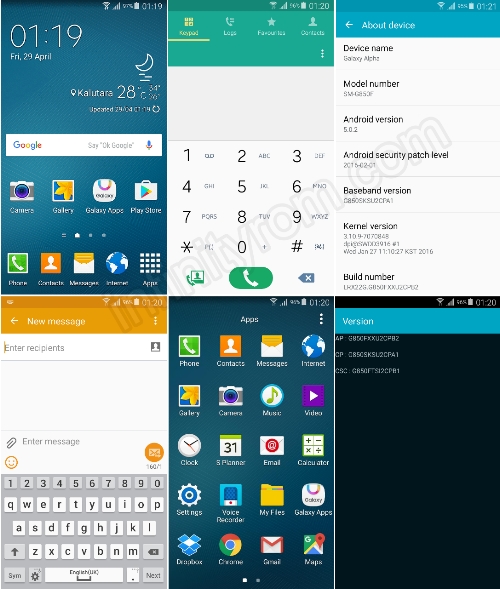
Download Required Files
1- Samsung USB Drivers2- Odin Tool (Samsung Flashing Tool)
3- TWRP recovery (Galaxy Alpha G850S SKT Telecom)
4- SuperSU (v2.68-20160228150503)
5- Custom ROM (JuMBO Alpha v1.0 G850SKL)
How to convert Alpha G850S to G850F - Easy Steps
- Install Samsung USB drivers on your PC (Skip this step if already installed).
- Download and copy Custom ROM and SuperSU to device storage.
- Power off your device and boot into Download Mode (Press and hold Volume Down + Home + Power button at the same time, Release all buttons when warning sign appear then press Volume Up button to continue.)
- Extract Odin software and launch it then connect your phone with PC via USB data cable, Odin will recognize your device.
- Now you need to flash TWRP Recovery, Click on AP or PDA (According to Odin Version that you use) button and select TWRP.tar.md5 file then click on Start button.
- Reboot phone into Recovery Mode by holding Volume UP + Home + Power button at the same time. Now phone is in TWRP recovery mode.
- Wipe System, Data, Cache & Dalvik Cache. After that install SuperSU.zip and Alpha_G850SKL_infinityrom.zip
- Reboot the device, ⧭Congratulations you have successfully installed Official ROM on Korean Alpha.






No MD5 file.
ReplyDeleteBro it is TWRP rom. First install TWRP then copy this ROM and SU file to phone storage then install from TWRP recovery
Delete