QMobile A290 Flash File MT6572 Scatter Firmware
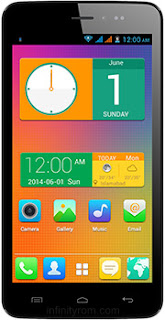
Firmware Information
Brand Name: QMobile
Model Name: A290
CPU Name: MediaTek
CPU Type: MT6572
Android Version: 4.4.2
Preloader: preloader_s5201ap.bin
Preloader: preloader_s5201ap.bin
How To Flash QMobile A290 Without BOX?
- First you need to download and install QMobile USB drivers (QMobile MTK Drivers).
- Download and extract QMobile A290 Stock ROM.
- Download and extract SP Flash Tool and open it.
- Within SP Flashing Tool, locate Scatter file from QMobile A290 Stock ROM folder.
- Now click on download button.
- Remove and insert battery again in mobile and connect USB data cable.
- Flashing process will start. Be patient until green passing icon appear.
- After flashing disconnect USB cable, remove and insert battery again in mobile then power on and enjoy.
Note: We are not responsible for any damage caused to your phone. Backup firmware before flashing.
Download Link
Password ⇒ infinityrom.com
File Type: RAR
File Type: RAR
File Size : 630MB
Links : MediaFire






Post a Comment